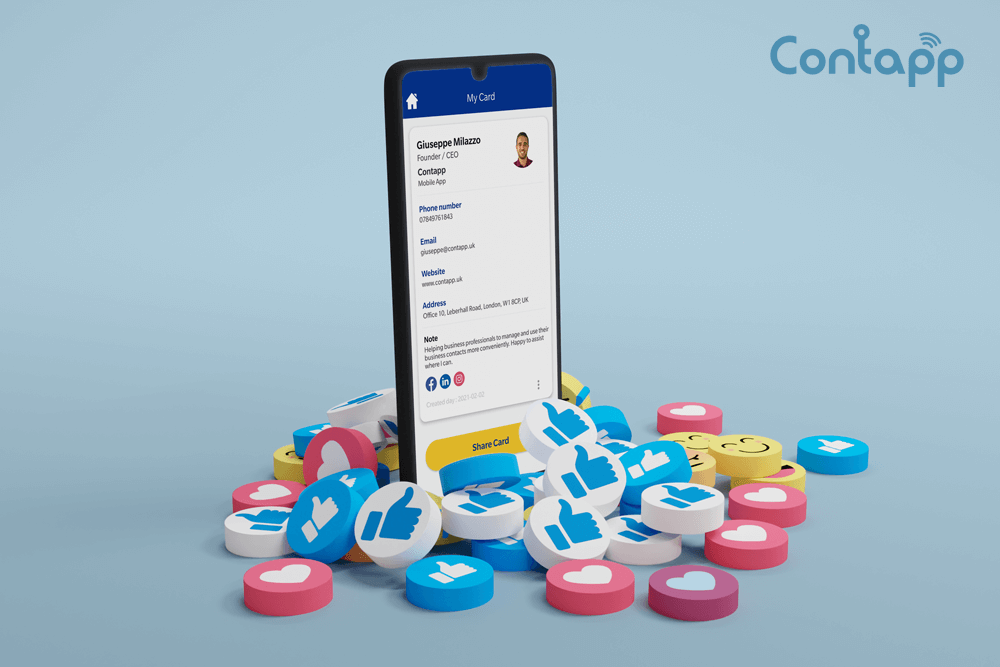
How to Enrich Your Business Card with Social Media Links
Social media plays a huge part in people’s lives and the same can be said for businesses too. For example, your LinkedIn profile is a representation of you on the biggest business social media platform on the internet.
As a business, other platforms such as Instagram are vital for branding and communicating with your customers. So it’s no surprise that people want to plug their social media pages as much as possible.
Better Connected via Social Media Profiles on Business Cards
Having a digital business card via the Contapp app has endless benefits compared to printed business cards. One of those is to be able to add social media links to your business card.
That means whenever you share your business card via Contapp, the person receiving your business card will be able to save your social media profiles as well.
This creates a relationship between both parties on more than one platform, helping you to become better connected through business cards.
How to Add Your Social Media Profiles to Your Contapp Business Card
- Download Contapp for free and sign-in to your Contapp account
- Go to My Card
- Create your digital business card manually or scan your printed business card
- Once all your details are added to your digital profile, scroll down to the social media icons
- Copy & paste your profile url from the social media page into the correct social media field on your Contapp business card
- Click Save
Now you’re ready to contactlessly share your business card with anyone in the world, whether they’re a Contapp user or not.
Sorry, the comment form is closed at this time.




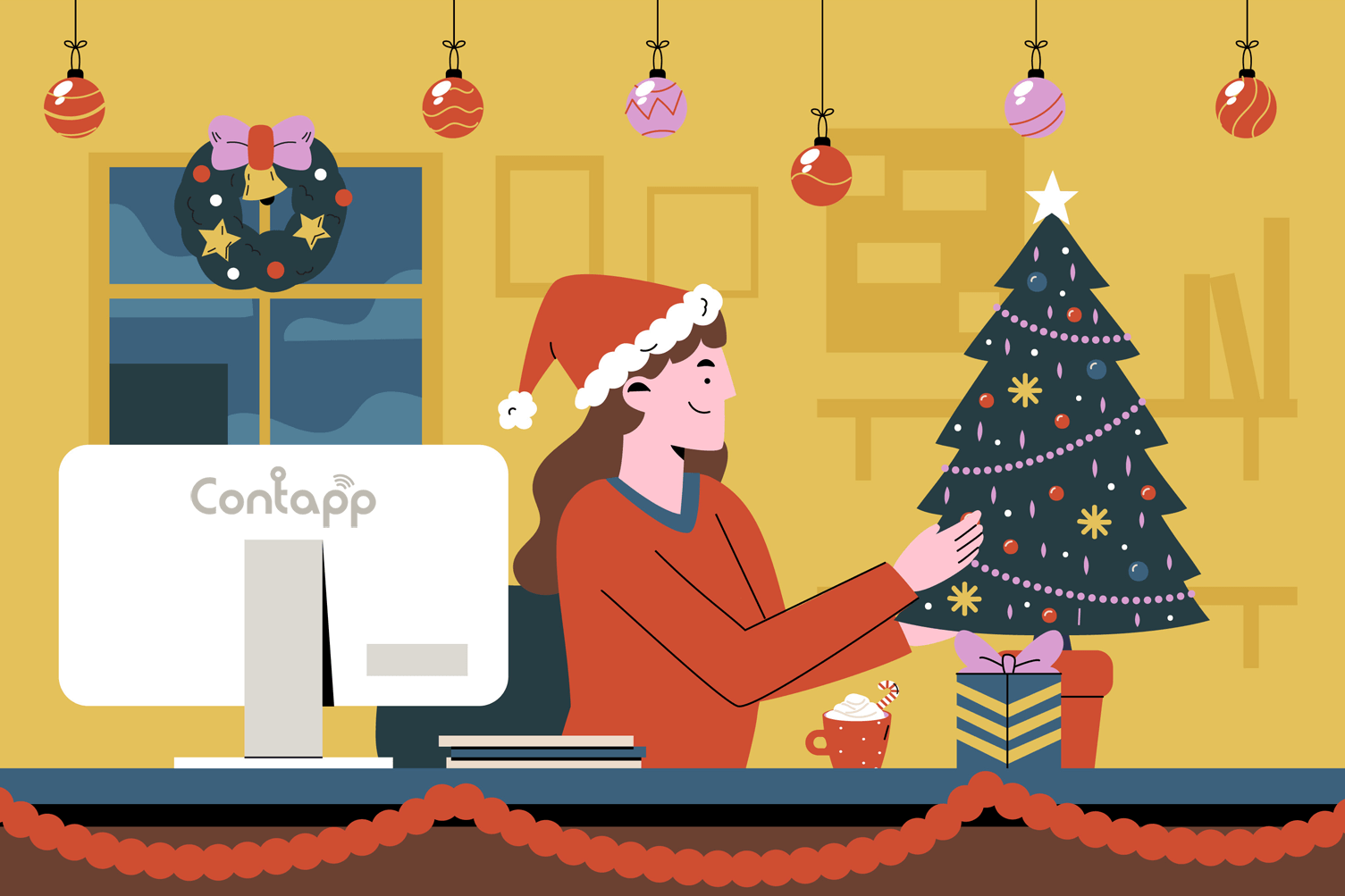
Jamesnidge
Some time ago I found a similar website, but yours turned out to be the best in the subject. Thanks for a lot of useful information!